File size: 4,910 Bytes
cf519cb |
1 2 3 4 5 6 7 8 9 10 11 12 13 14 15 16 17 18 19 20 21 22 23 24 25 26 27 28 29 30 31 32 33 34 35 36 37 38 39 40 41 42 43 44 45 46 47 48 49 50 51 52 53 54 55 56 57 58 59 60 61 62 63 64 65 66 67 68 69 70 71 72 73 74 75 76 77 78 79 80 81 82 83 84 85 86 87 88 89 90 91 92 93 94 95 96 97 98 99 100 101 102 103 104 105 106 107 108 109 110 111 112 113 114 115 116 117 118 119 120 121 122 123 124 125 126 127 128 129 130 131 132 133 |
<div align="center">
<img src="https://github.com/Akegarasu/lora-scripts/assets/36563862/3b177f4a-d92a-4da4-85c8-a0d163061a40" width="200" height="200" alt="SD-Trainer" style="border-radius: 25px">
# SD-Trainer
_✨ 享受 Stable Diffusion 训练! ✨_
</div>
<p align="center">
<a href="https://github.com/Akegarasu/lora-scripts" style="margin: 2px;">
<img alt="GitHub 仓库星标" src="https://img.shields.io/github/stars/Akegarasu/lora-scripts">
</a>
<a href="https://github.com/Akegarasu/lora-scripts" style="margin: 2px;">
<img alt="GitHub 仓库分支" src="https://img.shields.io/github/forks/Akegarasu/lora-scripts">
</a>
<a href="https://raw.githubusercontent.com/Akegarasu/lora-scripts/master/LICENSE" style="margin: 2px;">
<img src="https://img.shields.io/github/license/Akegarasu/lora-scripts" alt="许可证">
</a>
<a href="https://github.com/Akegarasu/lora-scripts/releases" style="margin: 2px;">
<img src="https://img.shields.io/github/v/release/Akegarasu/lora-scripts?color=blueviolet&include_prereleases" alt="发布版本">
</a>
</p>
<p align="center">
<a href="https://github.com/Akegarasu/lora-scripts/releases">下载</a>
·
<a href="https://github.com/Akegarasu/lora-scripts/blob/main/README.md">文档</a>
·
<a href="https://github.com/Akegarasu/lora-scripts/blob/main/README-zh.md">中文README</a>
</p>
LoRA-scripts(又名 SD-Trainer)
LoRA & Dreambooth 训练图形界面 & 脚本预设 & 一键训练环境,用于 [kohya-ss/sd-scripts](https://github.com/kohya-ss/sd-scripts.git)
## ✨新特性: 训练 WebUI
Stable Diffusion 训练工作台。一切集成于一个 WebUI 中。
按照下面的安装指南安装 GUI,然后运行 `run_gui.ps1`(Windows) 或 `run_gui.sh`(Linux) 来启动 GUI。
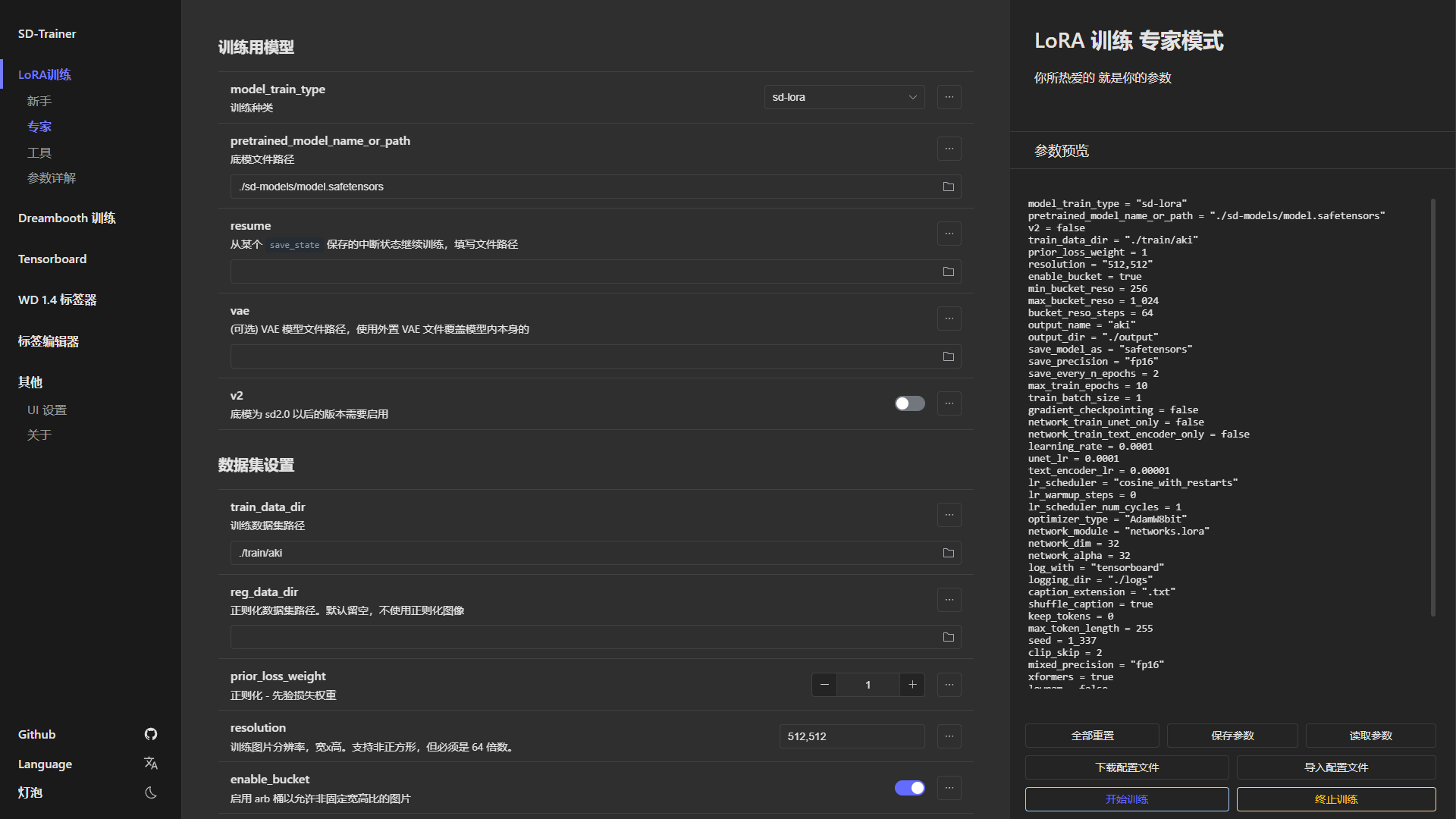
| Tensorboard | WD 1.4 标签器 | 标签编辑器 |
| ------------ | ------------ | ------------ |
| 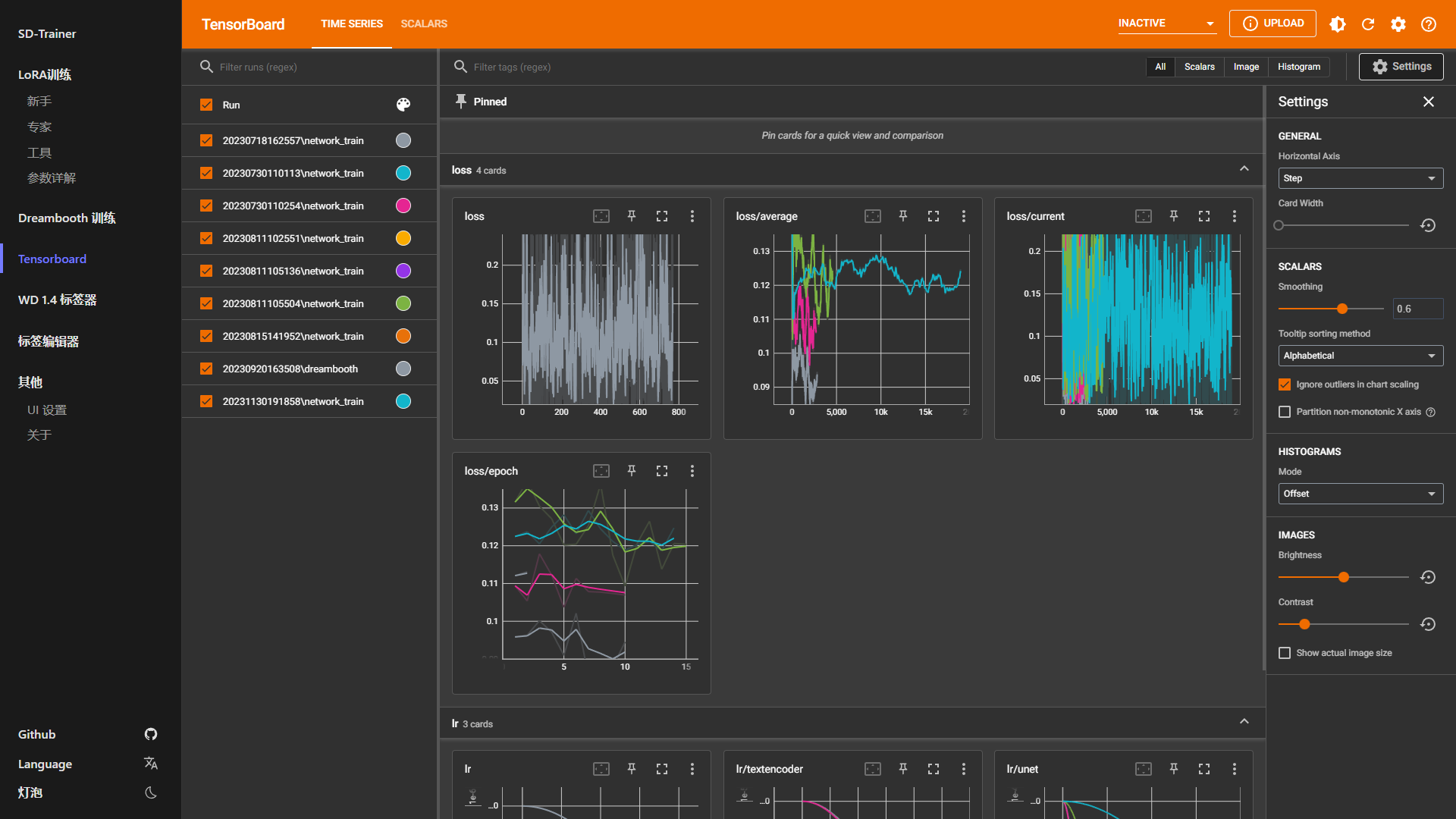 | 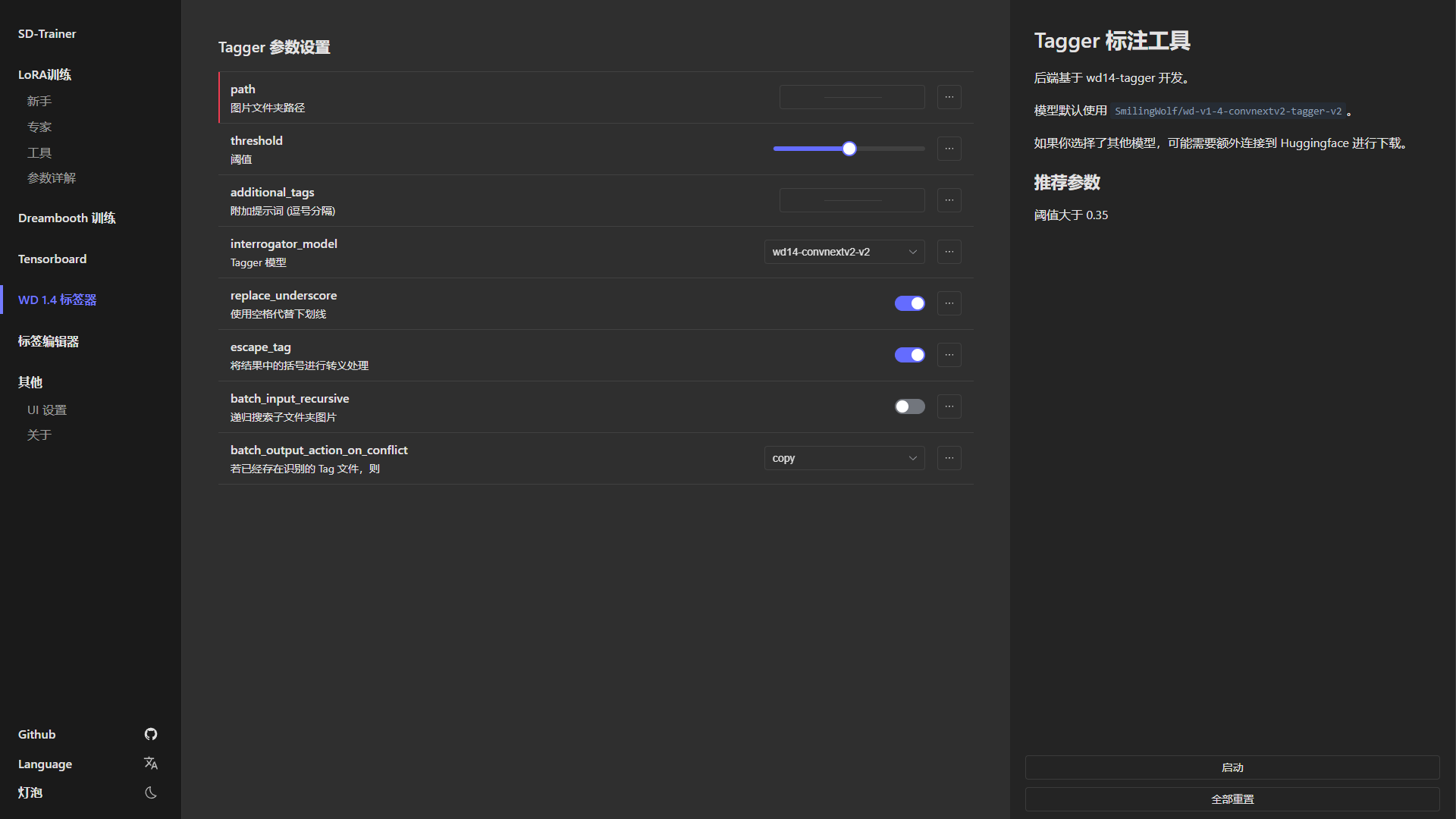 | 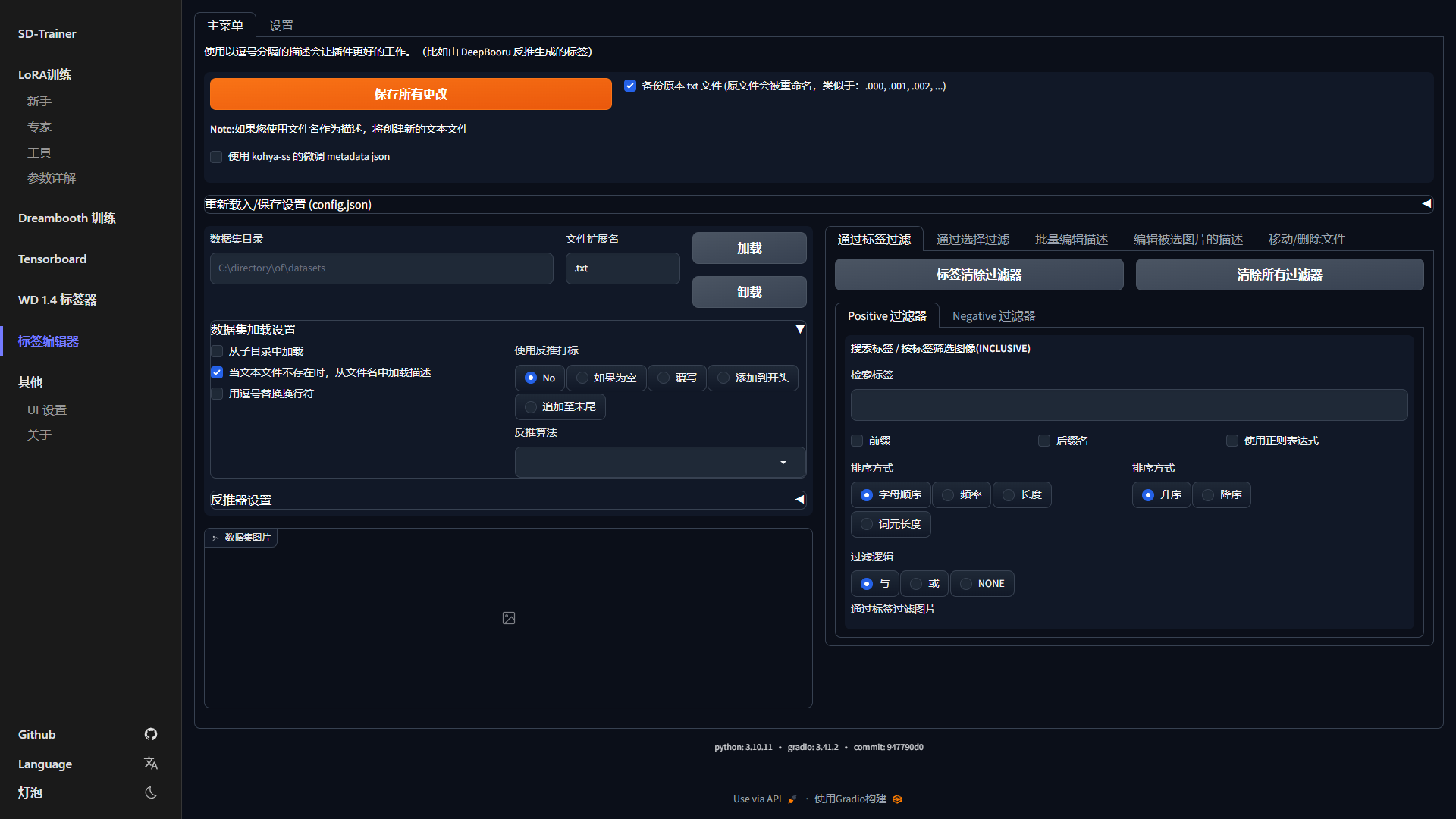 |
# 使用方法
### 必要依赖
Python 3.10 和 Git
### 克隆带子模块的仓库
```sh
git clone --recurse-submodules https://github.com/Akegarasu/lora-scripts
```
## ✨ SD-Trainer GUI
### Windows
#### 安装
运行 `install-cn.ps1` 将自动为您创建虚拟环境并安装必要的依赖。
#### 训练
运行 `run_gui.ps1`,程序将自动打开 [http://127.0.0.1:28000](http://127.0.0.1:28000)
### Linux
#### 安装
运行 `install.bash` 将创建虚拟环境并安装必要的依赖。
#### 训练
运行 `bash run_gui.bash`,程序将自动打开 [http://127.0.0.1:28000](http://127.0.0.1:28000)
## 通过手动运行脚本的传统训练方式
### Windows
#### 安装
运行 `install.ps1` 将自动为您创建虚拟环境并安装必要的依赖。
#### 训练
编辑 `train.ps1`,然后运行它。
### Linux
#### 安装
运行 `install.bash` 将创建虚拟环境并安装必要的依赖。
#### 训练
训练
脚本 `train.sh` **不会** 为您激活虚拟环境。您应该先激活虚拟环境。
```sh
source venv/bin/activate
```
编辑 `train.sh`,然后运行它。
#### TensorBoard
运行 `tensorboard.ps1` 将在 http://localhost:6006/ 启动 TensorBoard
## 程序参数
| 参数名称 | 类型 | 默认值 | 描述 |
|------------------------------|-------|--------------|-------------------------------------------------|
| `--host` | str | "127.0.0.1" | 服务器的主机名 |
| `--port` | int | 28000 | 运行服务器的端口 |
| `--listen` | bool | false | 启用服务器的监听模式 |
| `--skip-prepare-environment` | bool | false | 跳过环境准备步骤 |
| `--disable-tensorboard` | bool | false | 禁用 TensorBoard |
| `--disable-tageditor` | bool | false | 禁用标签编辑器 |
| `--tensorboard-host` | str | "127.0.0.1" | 运行 TensorBoard 的主机 |
| `--tensorboard-port` | int | 6006 | 运行 TensorBoard 的端口 |
| `--localization` | str | | 界面的本地化设置 |
| `--dev` | bool | false | 开发者模式,用于禁用某些检查 |
|