File size: 4,918 Bytes
4817708 |
1 2 3 4 5 6 7 8 9 10 11 12 13 14 15 16 17 18 19 20 21 22 23 24 25 26 27 28 29 30 31 32 33 34 35 36 37 38 39 40 41 42 43 44 45 46 47 48 49 50 51 52 53 54 55 56 57 58 59 60 61 62 63 64 65 66 67 68 69 70 71 72 73 74 75 76 77 78 79 80 81 82 83 84 85 86 87 88 89 90 91 92 93 94 95 96 97 98 99 100 101 102 103 104 105 106 107 108 109 110 111 112 113 114 115 116 117 118 119 120 121 122 123 124 125 126 127 128 129 130 131 132 |
<div align="center">
<img src="https://github.com/Akegarasu/lora-scripts/assets/36563862/3b177f4a-d92a-4da4-85c8-a0d163061a40" width="200" height="200" alt="SD-Trainer" style="border-radius: 25px">
# SD-Trainer
_✨ Enjoy Stable Diffusion Train! ✨_
</div>
<p align="center">
<a href="https://github.com/Akegarasu/lora-scripts" style="margin: 2px;">
<img alt="GitHub Repo stars" src="https://img.shields.io/github/stars/Akegarasu/lora-scripts">
</a>
<a href="https://github.com/Akegarasu/lora-scripts" style="margin: 2px;">
<img alt="GitHub forks" src="https://img.shields.io/github/forks/Akegarasu/lora-scripts">
</a>
<a href="https://raw.githubusercontent.com/Akegarasu/lora-scripts/master/LICENSE" style="margin: 2px;">
<img src="https://img.shields.io/github/license/Akegarasu/lora-scripts" alt="license">
</a>
<a href="https://github.com/Akegarasu/lora-scripts/releases" style="margin: 2px;">
<img src="https://img.shields.io/github/v/release/Akegarasu/lora-scripts?color=blueviolet&include_prereleases" alt="release">
</a>
</p>
<p align="center">
<a href="https://github.com/Akegarasu/lora-scripts/releases">Download</a>
·
<a href="https://github.com/Akegarasu/lora-scripts/blob/main/README.md">Documents</a>
·
<a href="https://github.com/Akegarasu/lora-scripts/blob/main/README-zh.md">中文README</a>
</p>
LoRA-scripts (a.k.a SD-Trainer)
LoRA & Dreambooth training GUI & scripts preset & one key training environment for [kohya-ss/sd-scripts](https://github.com/kohya-ss/sd-scripts.git)
## ✨NEW: Train WebUI
The **REAL** Stable Diffusion Training Studio. Everything in one WebUI.
Follow the installation guide below to install the GUI, then run `run_gui.ps1`(windows) or `run_gui.sh`(linux) to start the GUI.
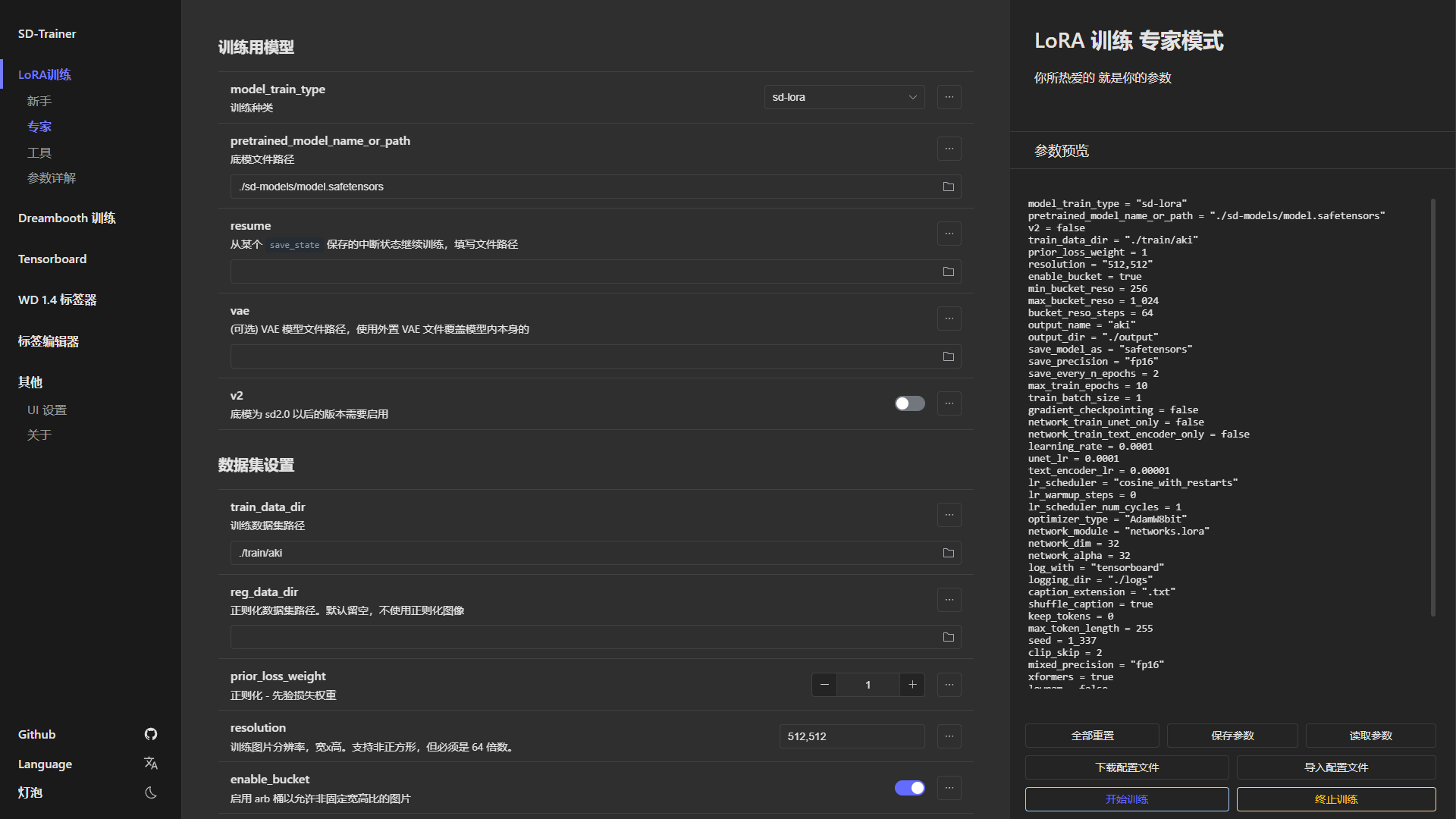
| Tensorboard | WD 1.4 Tagger | Tag Editor |
| ------------ | ------------ | ------------ |
| 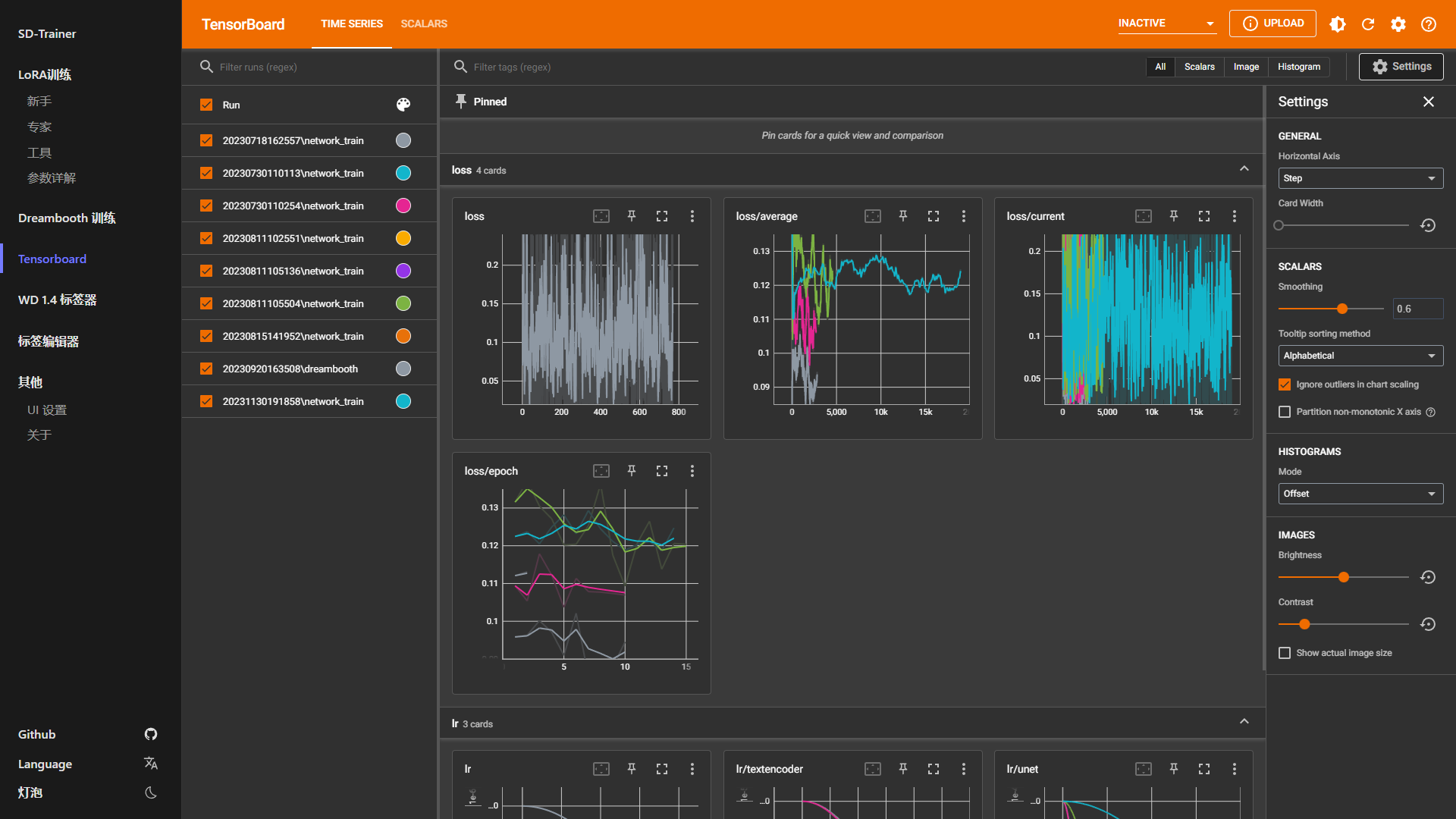 | 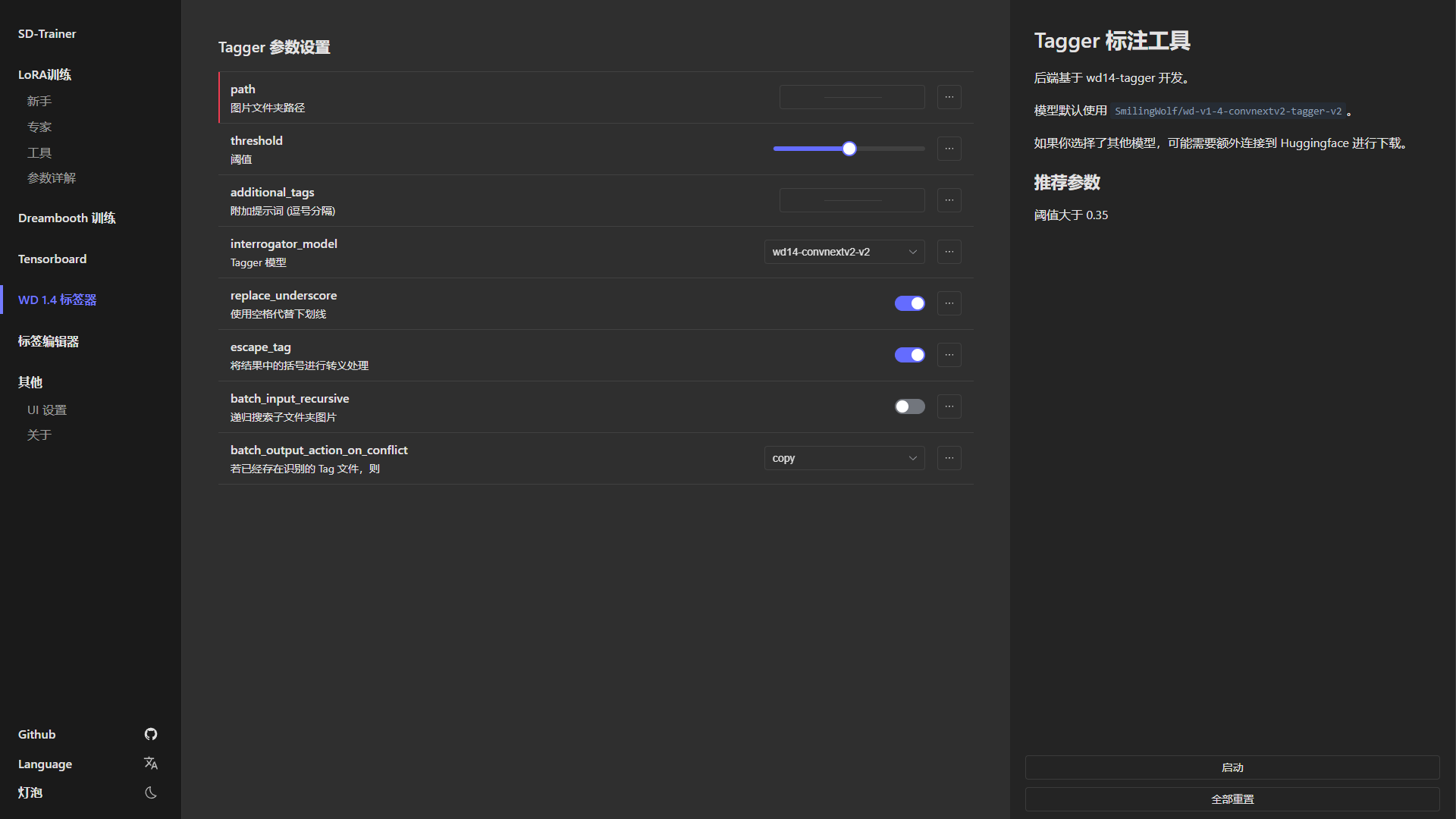 | 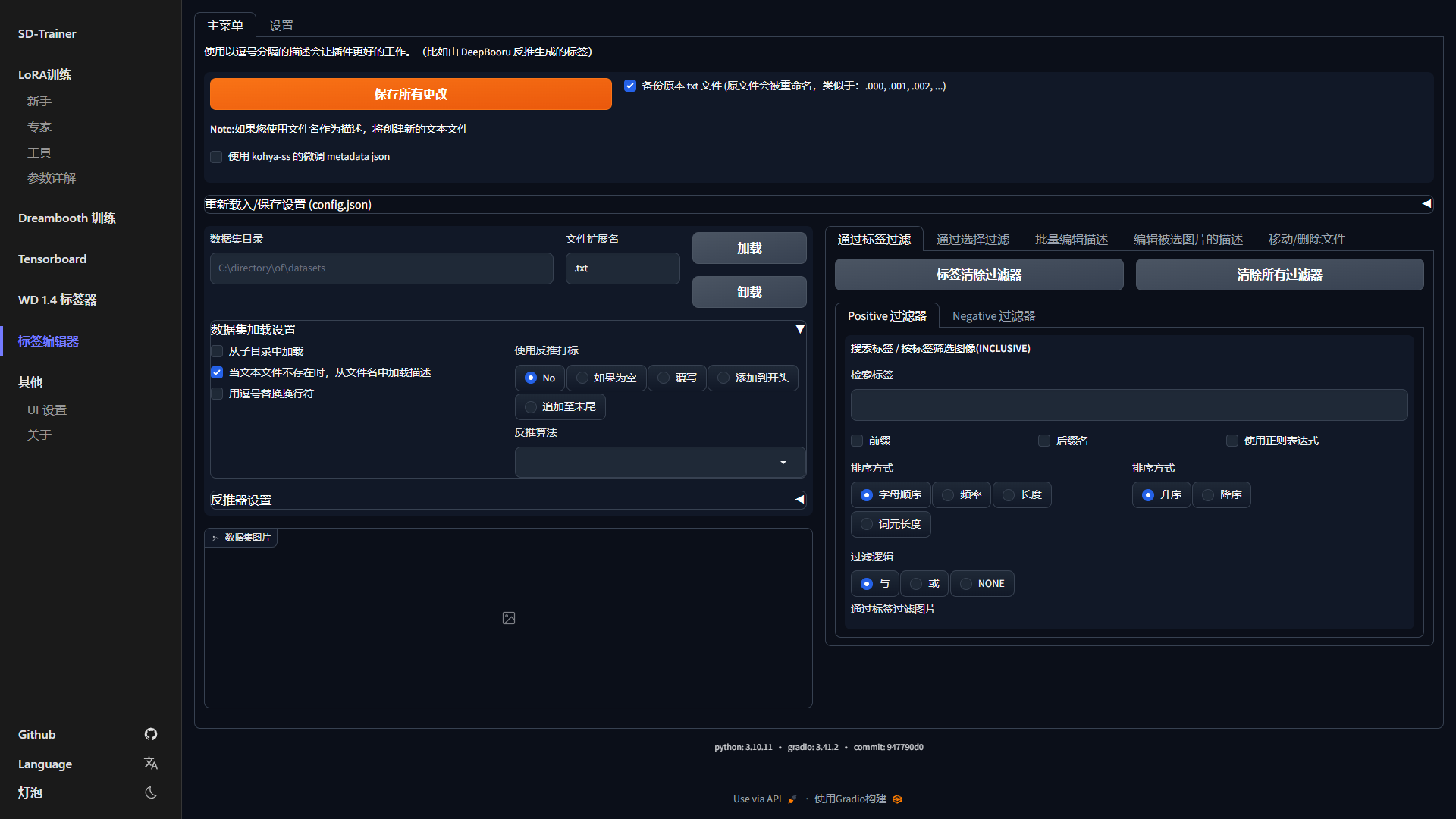 |
# Usage
### Required Dependencies
Python 3.10 and Git
### Clone repo with submodules
```sh
git clone --recurse-submodules https://github.com/Akegarasu/lora-scripts
```
## ✨ SD-Trainer GUI
### Windows
#### Installation
Run `install.ps1` will automaticilly create a venv for you and install necessary deps.
If you are in China mainland, please use `install-cn.ps1`
#### Train
run `run_gui.ps1`, then program will open [http://127.0.0.1:28000](http://127.0.0.1:28000) automanticlly
### Linux
#### Installation
Run `install.bash` will create a venv and install necessary deps.
#### Train
run `bash run_gui.bash`, then program will open [http://127.0.0.1:28000](http://127.0.0.1:28000) automanticlly
## Legacy training through run script manually
### Windows
#### Installation
Run `install.ps1` will automaticilly create a venv for you and install necessary deps.
#### Train
Edit `train.ps1`, and run it.
### Linux
#### Installation
Run `install.bash` will create a venv and install necessary deps.
#### Train
Training script `train.sh` **will not** activate venv for you. You should activate venv first.
```sh
source venv/bin/activate
```
Edit `train.sh`, and run it.
#### TensorBoard
Run `tensorboard.ps1` will start TensorBoard at http://localhost:6006/
## Program arguments
| Parameter Name | Type | Default Value | Description |
|-------------------------------|-------|---------------|--------------------------------------------------|
| `--host` | str | "127.0.0.1" | Hostname for the server |
| `--port` | int | 28000 | Port to run the server |
| `--listen` | bool | false | Enable listening mode for the server |
| `--skip-prepare-environment` | bool | false | Skip the environment preparation step |
| `--disable-tensorboard` | bool | false | Disable TensorBoard |
| `--disable-tageditor` | bool | false | Disable tag editor |
| `--tensorboard-host` | str | "127.0.0.1" | Host to run TensorBoard |
| `--tensorboard-port` | int | 6006 | Port to run TensorBoard |
| `--localization` | str | | Localization settings for the interface |
| `--dev` | bool | false | Developer mode to disale some checks |
|